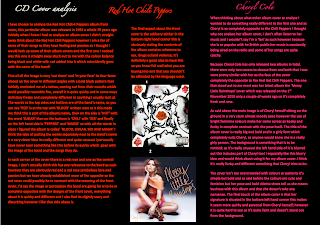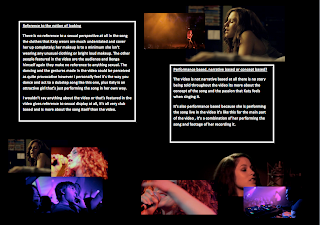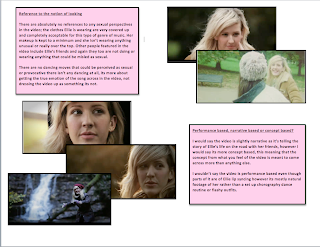For my CD cover analysis's I decided to analyse the Red Hot Chili Peppers and Cheryl Coles album covers.
I chose these two as they are both so completley different to each other that I thought it would be good to challenge myself and see if I could analyse such different artists.
Monday 15 November 2010
Thursday 14 October 2010
Animatic storyboard
Creating the storyboard
The process of creating, filming and editing the animatic storyboard was a longwinded process however when finally completed I felt a sigh of relief.
I think I took around two weeks overall to complete creating the storyboard.
Firstly we had to sketch a number of images onto post-it notes these images would represent each individual shot of our music video, each post-it note would be about 2 -4 seconds long so we knew the exact timings of the shots. Overall i created 62 post-it notes with my longest shot being 6 seconds and my shortest being 2 seconds.
My sketches were not brilliantly drawn they are mainly just stick men however I tried my best to get the story across and hopefully other people will understand it and that it makes sense because I did feel when jotting all my ideas down and then drawing them in the order that I wanted, it could be misunderstood but as long as I know what order all my shots and everything goes in I hopefully will not be confused.
Filming the storyboard
To film the storyboard it took me about 15 minutes to fully complete filming it.
To film the storyboard we used a camera and placed it on a tripod so it was in a steady position, we then filmed each individual posit note for a few seconds the process of this didnt take that long however It was repettative and I did get slightly bored and at some points frustrated with it. Because I wasnt used to doing this I would accidently film the posit notes not in the order that they should have been filmed e.g. I would film the 4-8 seconds posit note before the 1-4 second posit note, this would put me slightly behind everyone else because I would then have to stop the camera rewind and film the posit note I missed out!
However when the filming was finally finished we had to upload it onto the Premier Pro application which took about 5 minutes to do so.
The process of creating, filming and editing the animatic storyboard was a longwinded process however when finally completed I felt a sigh of relief.
I think I took around two weeks overall to complete creating the storyboard.
Firstly we had to sketch a number of images onto post-it notes these images would represent each individual shot of our music video, each post-it note would be about 2 -4 seconds long so we knew the exact timings of the shots. Overall i created 62 post-it notes with my longest shot being 6 seconds and my shortest being 2 seconds.
My sketches were not brilliantly drawn they are mainly just stick men however I tried my best to get the story across and hopefully other people will understand it and that it makes sense because I did feel when jotting all my ideas down and then drawing them in the order that I wanted, it could be misunderstood but as long as I know what order all my shots and everything goes in I hopefully will not be confused.
Filming the storyboard
To film the storyboard it took me about 15 minutes to fully complete filming it.
To film the storyboard we used a camera and placed it on a tripod so it was in a steady position, we then filmed each individual posit note for a few seconds the process of this didnt take that long however It was repettative and I did get slightly bored and at some points frustrated with it. Because I wasnt used to doing this I would accidently film the posit notes not in the order that they should have been filmed e.g. I would film the 4-8 seconds posit note before the 1-4 second posit note, this would put me slightly behind everyone else because I would then have to stop the camera rewind and film the posit note I missed out!
However when the filming was finally finished we had to upload it onto the Premier Pro application which took about 5 minutes to do so.
Editing the storyboard
Overall the process of editing took me two lessons to fully complete.
Firstly as said before the video took around 5 minutes to uplaod onto Premier Pro then all we had to do was to cut any bits out we didnt need so it would match up perfectly with the timings we wrote on out posit note pictures. For example I wrote on the top of each of my posit notes 1- 4 seconds then on the second posit note 4-8 seconds (examples), so from this I would then have to cut the excess filming of the storyboard down to fit these timings so each posit note would flow accurately onto one another.
I actually found this editing qite fun and not as tedius as editing the Bad Touch muisc video that we created back in the summer, I think this is beacuse I know at the end of this whole entire process Il have created my own music video and knowing that the storyboard plays a big part in this I suppose gave more more confidence and drive to get it finished in a short time which I enjoyed.
VIDEO OF MY ANIMATIC STORYBOARD
Wednesday 13 October 2010
A2 Music Video Analysis's
The first video I chose to analyse was Katy B - Katy On A Mission
The reason behind wanting to analyse this music video was because I love the song and particularly enjoy watching the video.
The second video I chose to analyse was Ellie Goulding - Your Song
The reason behind wanting to analyse this music video was because I like this version of 'Your Song' and also because when creating my own music video I based parts of it on this particular video, so below I have analysed why I like it and also how it helped me to create my own video.
The reason behind wanting to analyse this music video was because I love the song and particularly enjoy watching the video.
The second video I chose to analyse was Ellie Goulding - Your Song
The reason behind wanting to analyse this music video was because I like this version of 'Your Song' and also because when creating my own music video I based parts of it on this particular video, so below I have analysed why I like it and also how it helped me to create my own video.
Production Schedule
Georgina Ingram
A2 media studies
Production schedule for filming
I think I will be filming over a weekend period of the 22nd of October till the 25th hopefully this will give me enough time to film most if not all of my shots.
Locations include:
· A field
· A bathroom in a house
· The street
· A bedroom in a house
However most of the filming will be done in a filed
These are my main four locations where I should get all my filming done as I can easily get myself to these places I do not think any problems will occur.
Timings
(New Plan) My first few scenes im going to film are the ones with both the boy and girl so Im going to film from 9.00 am Friday the 22nd, after I have picked the camera up from school for a few hours to about 12.00 pm.
Then I wont be filming on Saturday the 23rd anymore however from 3.00 pm on Sunday the 24th I can continue the filming of the scenes with the boy and girl then I have the rest of that week to finish the filming completley.
(Old Plan) As said in my plan I want to film in both the day and night so hopefully if possible I can begin early in the morning 9.00 am right the way through till 8.00 pm at night; however this will be a long winded day of filming that’s why I have chosen to do it over a weekend but if the filming can be completed in one day that would be great.
Then I wont be filming on Saturday the 23rd anymore however from 3.00 pm on Sunday the 24th I can continue the filming of the scenes with the boy and girl then I have the rest of that week to finish the filming completley.
(Old Plan) As said in my plan I want to film in both the day and night so hopefully if possible I can begin early in the morning 9.00 am right the way through till 8.00 pm at night; however this will be a long winded day of filming that’s why I have chosen to do it over a weekend but if the filming can be completed in one day that would be great.
Asset List for the music video filming
Georgina Ingram
A2 Media Studies
Asset list
Things and equipment needed for filming include:
Camera
Tripod
Scruffy dark clothes
Dark/dingy style makeup
Field
Road/street
House with a piano
Bath
Toilet (bathroom)
Sunday 19 September 2010
Final proposals for A2 Music Video
As mentioned in my initial ideas for my music video I narrowed down my song choices to two which were, 'In this world' and 'Young folks' however i have decided to go with In this world by Moby. http://www.youtube.com/watch?v=dtBnfJvf6eQ
In this world - This particular Moby song is quite slow and has quite a depressing feel to it so I have thought about using a dark depressing setting because the actual song is about not wanting to be left alone as the lyrics state ‘ Lordy don’t leave me all by myself’ so I have come up with the idea of using a teenage girl sitting somewhere cold and dark then walking round and round in circles as she doesn’t know what to do with herself as the situation is that her boyfriend/ friend or a relative have left her all alone so she feels she doesn’t have anyone left, however I then want to turn the negativity around to show even though someone special has left her she still has loads of friends and family to support her through the tough time she’s having.
The clothes I would want would maybe be something quite scruffy and dark, scruffy hair and smudged makeup to show that she has been crying over the departure in her life it obviously has to suit the song theme
and the setting for the video.
Here I have put an image of a girl from a popular TV series (Skins) to show how I would want the person in my video to look like.
And as said before I’m going to be filming in both the day and night to get a feel of the real grittiness and depressing tone of the song.
Things I want to be included in my video are definitley the cloning aspect, I really like this idea and think it would suit the theme of my song perfectly and the way I want my video to look. Cloning has been used before in Madonnas video for her song
'Frozen'.http://www.youtube.com/watch?v=XS088Opj9o0
I think I would use the cloning when the girl in my video is sitting on the ground crying then as she gets up to walk away theres a clone of her still sitting there in the first position she was in. Hopefully this will make it look effective.
Another idea I really like is when someone or people are standing still and the streets around them are moving really fast, I have already mentioned this idea for the Young Folks video, however as I am not doing this video I think I still want to use this idea perhaps when the girl in my video is going a bit crazy about everything that's happened and suddenly she stands very still and the setting that shes in is really fast like its been fast forwarded. This link will show you how I would want it to look; http://www.youtube.com/watch?v=MC20g1NVsRc
I definitley want some close up shots of the main people in my video especially of the main girl so you can really see their facial expressions and get an understanding of how they feel, I would drop the close ups in every now and then instead of it being one long one per scene.
I also like the idea of split screens but I dont want to over do it and ruin the effect of the video. http://www.youtube.com/watch?v=UvjuEsfdiT4 This is one of Alicia Keys videos that features split screens.
I think for certain scenes of my video i am going to use black and white shots then colour to give a unique gritty feel to it. Perhaps when I use my clones i could make one of them colour then the original in black and white http://www.youtube.com/watch?v=sv0_bFpeLI8 In this particular Oasis video the whole video is black and white.
I think for the song that I have chose I need some lip syncing as well as the story being told. Because my song is quite slow and depressing I want the person to be singing right into the camera just like Sinead O Connor is in the 'Nothing compares to you' video http://www.youtube.com/watch?v=iUiTQvT0W_0.
In this particular song the video is really basic but has such an impact with just the facial expressions of Sinead herself and some distance scenes, I really like the idea of her singing with such emotion into the camera as said above and because the song and idea of my video is about a break up I think it would look good for the person in my video to do a similar thing.
Whitney Houston's song 'I will always love you' also has the same aspects I want for my own video, there's a part where she is sitting on a chair and the camera zooms in on her then the background changes and the camera zooms back out and in this time the background changes, I really like this aspect and hopefully can incorporate it in my music video using a green screen. http://www.youtube.com/watch?v=VRUxgGVcmzg
In this world - This particular Moby song is quite slow and has quite a depressing feel to it so I have thought about using a dark depressing setting because the actual song is about not wanting to be left alone as the lyrics state ‘ Lordy don’t leave me all by myself’ so I have come up with the idea of using a teenage girl sitting somewhere cold and dark then walking round and round in circles as she doesn’t know what to do with herself as the situation is that her boyfriend/ friend or a relative have left her all alone so she feels she doesn’t have anyone left, however I then want to turn the negativity around to show even though someone special has left her she still has loads of friends and family to support her through the tough time she’s having.
The clothes I would want would maybe be something quite scruffy and dark, scruffy hair and smudged makeup to show that she has been crying over the departure in her life it obviously has to suit the song theme
and the setting for the video.
Here I have put an image of a girl from a popular TV series (Skins) to show how I would want the person in my video to look like.
And as said before I’m going to be filming in both the day and night to get a feel of the real grittiness and depressing tone of the song.
Things I want to be included in my video are definitley the cloning aspect, I really like this idea and think it would suit the theme of my song perfectly and the way I want my video to look. Cloning has been used before in Madonnas video for her song
'Frozen'.http://www.youtube.com/watch?v=XS088Opj9o0
I think I would use the cloning when the girl in my video is sitting on the ground crying then as she gets up to walk away theres a clone of her still sitting there in the first position she was in. Hopefully this will make it look effective.
Another idea I really like is when someone or people are standing still and the streets around them are moving really fast, I have already mentioned this idea for the Young Folks video, however as I am not doing this video I think I still want to use this idea perhaps when the girl in my video is going a bit crazy about everything that's happened and suddenly she stands very still and the setting that shes in is really fast like its been fast forwarded. This link will show you how I would want it to look; http://www.youtube.com/watch?v=MC20g1NVsRc
I definitley want some close up shots of the main people in my video especially of the main girl so you can really see their facial expressions and get an understanding of how they feel, I would drop the close ups in every now and then instead of it being one long one per scene.
I also like the idea of split screens but I dont want to over do it and ruin the effect of the video. http://www.youtube.com/watch?v=UvjuEsfdiT4 This is one of Alicia Keys videos that features split screens.
I think for certain scenes of my video i am going to use black and white shots then colour to give a unique gritty feel to it. Perhaps when I use my clones i could make one of them colour then the original in black and white http://www.youtube.com/watch?v=sv0_bFpeLI8 In this particular Oasis video the whole video is black and white.
I think for the song that I have chose I need some lip syncing as well as the story being told. Because my song is quite slow and depressing I want the person to be singing right into the camera just like Sinead O Connor is in the 'Nothing compares to you' video http://www.youtube.com/watch?v=iUiTQvT0W_0.
In this particular song the video is really basic but has such an impact with just the facial expressions of Sinead herself and some distance scenes, I really like the idea of her singing with such emotion into the camera as said above and because the song and idea of my video is about a break up I think it would look good for the person in my video to do a similar thing.
Whitney Houston's song 'I will always love you' also has the same aspects I want for my own video, there's a part where she is sitting on a chair and the camera zooms in on her then the background changes and the camera zooms back out and in this time the background changes, I really like this aspect and hopefully can incorporate it in my music video using a green screen. http://www.youtube.com/watch?v=VRUxgGVcmzg
Friday 17 September 2010
Initial proposals for A2 Music Video
My two songs that I have chosen are;
Moby – In this world http://www.youtube.com/watch?v=dtBnfJvf6eQ
Peter, Bjorn and John – Young folks http://www.youtube.com/watch?v=51V1VMkuyx0
In this world - This particular Moby song is quite slow and has quite a depressing feel to it so I have thought about using a dark depressing setting because the actual song is about not wanting to be left alone as the lyrics state ‘ Lordy don’t leave me all by myself’ so I have come up with the idea of using a teenage girl sitting somewhere cold and dark then walking round and round in circles as she doesn’t know what to do with herself as the situation is that her boyfriend/ friend or a relative have left her all alone so she feels she doesn’t have anyone left, however I then want to turn the negativity around to show even though someone special has left her she still has loads of friends and family to support her through the tough time she’s having.
The clothes I would want would maybe be something quite scruffy and dark, scruffy hair and smudged makeup to show that she has been crying over the departure in her life it obviously has to suit the song theme
and the setting for the video.
 Here I have put an image of a girl from a popular TV series to show how I would want the person in my video to look like.
Here I have put an image of a girl from a popular TV series to show how I would want the person in my video to look like.
I don’t think I want anyone in my video to be lip syncing the lyrics I’d prefer if they just act out the story for the song.
And as said before I’m going to be filming in both the day and night to get a feel of the real grittiness and depressing tone of the song.
Young folks – This song is the complete opposite to the Moby track, firstly it’s much more upbeat and fun and also has a more positive light hearted feel to it. The song itself is the telling the story of a romance beginning between two young people and I like the idea of recreating this scene obviously changing a lot of the story.
I would like to film a busy shopping street (Dartford, Bromley) where a teenage boy and girl suddenly stop and see each other and from this they realise they would like to get to know each other better, again I don’t want them miming the song as I feel in that location it won’t look right. With the busy shopping street scene I have the idea of the street filled with loads of people being made to look like its being fast forwarded and just the boy and girl standing still staring at each other.
From this I would then want them to be taken to a ‘chilled out indie’ style party preferably a garden party. I would also want the people in my video to be wearing bright coloured indie style clothes so they stand out from the crowds of people in the street.
A third song choice would be Bill Withers 'Aint no sunshine' http://www.youtube.com/watch?v=tIdIqbv7SPo
Moby – In this world http://www.youtube.com/watch?v=dtBnfJvf6eQ
Peter, Bjorn and John – Young folks http://www.youtube.com/watch?v=51V1VMkuyx0
In this world - This particular Moby song is quite slow and has quite a depressing feel to it so I have thought about using a dark depressing setting because the actual song is about not wanting to be left alone as the lyrics state ‘ Lordy don’t leave me all by myself’ so I have come up with the idea of using a teenage girl sitting somewhere cold and dark then walking round and round in circles as she doesn’t know what to do with herself as the situation is that her boyfriend/ friend or a relative have left her all alone so she feels she doesn’t have anyone left, however I then want to turn the negativity around to show even though someone special has left her she still has loads of friends and family to support her through the tough time she’s having.
The clothes I would want would maybe be something quite scruffy and dark, scruffy hair and smudged makeup to show that she has been crying over the departure in her life it obviously has to suit the song theme
and the setting for the video.
I don’t think I want anyone in my video to be lip syncing the lyrics I’d prefer if they just act out the story for the song.
And as said before I’m going to be filming in both the day and night to get a feel of the real grittiness and depressing tone of the song.
Young folks – This song is the complete opposite to the Moby track, firstly it’s much more upbeat and fun and also has a more positive light hearted feel to it. The song itself is the telling the story of a romance beginning between two young people and I like the idea of recreating this scene obviously changing a lot of the story.
I would like to film a busy shopping street (Dartford, Bromley) where a teenage boy and girl suddenly stop and see each other and from this they realise they would like to get to know each other better, again I don’t want them miming the song as I feel in that location it won’t look right. With the busy shopping street scene I have the idea of the street filled with loads of people being made to look like its being fast forwarded and just the boy and girl standing still staring at each other.
From this I would then want them to be taken to a ‘chilled out indie’ style party preferably a garden party. I would also want the people in my video to be wearing bright coloured indie style clothes so they stand out from the crowds of people in the street.
A third song choice would be Bill Withers 'Aint no sunshine' http://www.youtube.com/watch?v=tIdIqbv7SPo
Evaluation of Bad Touch video
Overall I found the filming quite a difficult process it was new to all of us and it took a while to get the hang of it and to take it seriously, unfortunately several of us were laughing and messing around throughout the first few scenes of filming, which lasted the duration of three lessons to finish completely.
I think a downfall for myself and a few others was the fact there wasn't much planning involved beforehand so in the beginning we wasn't fully prepared with what or how to do the filming which in this case was the main factor!
I think before we actually started filming we should have done some small rehearsals so we had more practice and knowledge of how the BT video was supposed to look like.
Another aspect of the filming was that we didn't have enough time I think if we had of had more time to complete it it might have been done to a better standard however I am not going to put the entire blame on the fact we didn't have enough time I also feel myself and a few others could have used the time we did have, more efficiently instead of laughing as mentioned before.
In hindsight I think we all should have brought a shot list to the days of filming so we all knew what shots had to taken where and when. A shot list acts as a sort of shopping list of shots to try and help keep the process of filming in a clear order, I definitely think this would have helped a lot and obviously something to take into consideration when I film my music video.
A further main factor that played a part in this process was teamwork, to recreate a music video is stressful enough but to keep the peace with fellow classmates I feel put us all to the test. Working as a team wasn't a new thing to the majority of us but its not an easy thing, we also filmed the video over two very hot and sunny days which certainly doesn't help to the stress of filming and acting! However fortunately there wasn't any big rows within the group, we all just got on with it to the best we could in hope of finishing it quicker.
As said above when we first stared filming the video, a few of us did end up laughing quite a lot which does waste time however when you start laughing it does take a while to get your concentration back.
A positive aspect about filming BT was that we had a good use of props and costumes considering they were made at the last minute, but in fact they really did look quite realistic and did look similar to the ones in the real video. Another positive aspect was that we all got to take part in filming and learn how to use the camera throughout the two days that we filmed, I feel this really did help me and prepared me for what to expect when I film my music video.
Editing
Overall again I found this process really difficult I could not grasp how to edit at all, I had never used the program that we used to edit before so it was completely new to me and I had no idea what to do. I think this was the same for most people however I felt the rest of my classmates got the hang of it quicker than me and had already edited quite a few scenes before I had even started! I really didn't like this program we had to use and I felt completely lost with it all. Over time obviously I started to understand it slightly more but I still always felt out of my depth with it, however I had to edit this video so I did the best I could and I did feel I was making progress, from then on it became easier to do but I was still lacking behind compared to the rest of my class, eventually I slowly started to lose patience and was back to where I started in the beginning.
Trying to match up the lip syncing perfectly was a really difficult thing to do because obviously the way the lyrics are sung are going to be slightly different to the actual BT video, this was the same for the way the actions were done however we had to match it up as best we could but again this became a problem for me because I didn't know the scenes we filmed well enough to put them in the order the way the BT video went, so as I carried on editing I found myself getting more and more confused with what scenes matched up in the correct place, at some points I ended up putting the wrong scenes in the wrong places then looking back on what I had created so far I'd realised I had made some mistakes.
The editing process is a very long process its really time consuming and we only had to edit our video up to 1 minute 18 seconds, when I first new we only had to edit this amount I didn't think it would be a problem at all but as time went on I realised its not an easy process and if we only had to edit over 1 minute this time its going to take a lot longer when we edit our own music videos as they are going to be at least 3 - 5 minutes long.
Another negative factor about the editing process was that we had to keep continuously saving our work every few minutes as the computers we were using kept crashing and losing everything we had done, this definitely annoyed me over time as I personally felt it was hard enough trying to edit a music video where I didn't really have any idea to what I was doing but on top of that my work kept getting lost! In the end we just had to make sure we saved every time we added something else to the process.
In spite of all the negative things that happened I did learn how to import, crop, cut, move, reverse, speed up or slow down the scene and resize. To resize you had to go to 'Window' then 'Effects controls' and then 'Motion'. I am pleased with myself for learning how to do these things considering I had never used or seen the program before. But I do still think I could do with some more practice by the time it comes to editing my music video, as I don't want to be asking questions every so often about how it works or what to do as I definitely wont have the time then.
I think looking back on the process of editing I was clearly out of my depth with it and I didn't really enjoy it that much which unfortunately did show as I didn't get round to finishing my video even though I wasn't far from it. However it was definitely a good experience that has taught me a lot.
ORIGINAL BAD TOUCH MUSIC VIDEO
Subscribe to:
Posts (Atom)